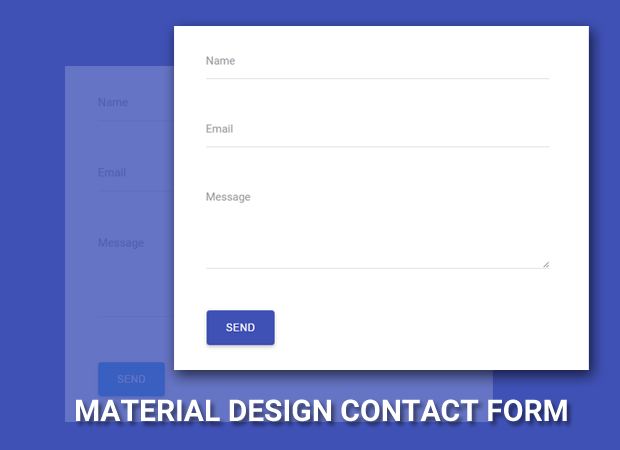
Contact Form Material Design: Install this cool and Responsive static page blogger contact form and make your blog more attractive.
Apparently, Google is quite successful in developing the Material Design, because at this time the web designers have started to study this latest default design of Google, as I have applied in this blogger contact form tutorial.

INSTRUCTIONS TO INSTALL THIS CONTACT FORM
Go to Blogger> Pages> New Page> In Navbar Choose "HTML" Mode instead of Compose.
If you already have a contact page you only need to edit an existing page.
Put the code below in the contact form page field (HTML mode).
<style scoped="scoped">
.blanterinput{float:none;position:relative;margin-bottom:45px;margin-right:10px}.blanterinput input,.blanterinput textarea{font-size:15px;padding:15px 0;display:block;width:100%;border:none;border-bottom:1px solid #ddd}.blanterinput input:focus,.blanterinput textarea:focus{outline:none}.blanterinput label{color:#999;font-size:15px;font-weight:400;position:absolute;pointer-events:none;left:0;top:10px;transition:.2s ease all}.blanterinput input:focus ~ label,.blanterinput input:valid ~ label,.blanterinput textarea:focus ~ label,.blanterinput textarea:valid ~ label{top:-20px;font-size:14px;color:#07ACEC }.bar{position:relative;display:block;width:100%}.bar:before,.bar:after{content:'';height:2px;width:0;bottom:1px;position:absolute;background:#07ACEC ;transition:.2s ease all}.bar:before{left:50%}.bar:after{right:50%}.blanterinput input:focus ~ .bar:before,.blanterinput input:focus ~ .bar:after,.blanterinput textarea:focus ~ .bar:before,.blanterinput textarea:focus ~ .bar:after{width:50%}.highlight{position:absolute;height:50%;width:100px;top:25%;left:0;pointer-events:none;opacity:.5}.blanterinput input:focus ~ .highlight,.blanterinput textarea:focus ~ .highlight{animation:inputHighlighter .3s ease}.blanterinput input:focus ~ label,.blanterinput input:valid ~ label,.blanterinput textarea:focus ~ label,.blanterinput textarea:valid ~ label{top:-20px;font-size:13px;color:#07ACEC }
input#ContactForm1_contact-form-email-message{height:150px}
input#ContactForm1_contact-form-submit{color:#fff!important;background:#07ACEC ;padding:15px 25px;border-radius:4px;border:none;outline:none;box-shadow:0 2px 5px 0 rgba(0,0,0,0.16),0 2px 10px 0 rgba(0,0,0,0.12);cursor:pointer;transition:all .4s ease-in-out;text-transform:uppercase;float:left;margin-top:15px}
input#ContactForm1_contact-form-submit:hover{box-shadow:0 8px 17px 0 rgba(0,0,0,0.2),0 6px 20px 0 rgba(0,0,0,0.19)}
#ContactForm1_contact-form-error-message{float:right;background:#D32F2F;color:#fff;font-size:13px;font-weight:700;border-radius:3px}#ContactForm1_contact-form-success-message{float:right;background:#4CAF50;color:#fff;font-size:13px;font-weight:700;border-radius:3px}
</style>
<form name="contact-form">
<div class="blanterinput">
<input class="validate" id="ContactForm1_contact-form-name" name="name" required="" type="text" value="" />
<span class="highlight"></span>
<span class="bar"></span>
<label>Name</label>
</div>
<div class="blanterinput">
<input class="validate" id="ContactForm1_contact-form-email" name="email" required="" type="email" value="" />
<span class="highlight"></span>
<span class="bar"></span>
<label>Email</label>
</div>
<div class="blanterinput">
<textarea class="validate" cols="25" id="ContactForm1_contact-form-email-message" name="email-message" required="" rows="5"></textarea>
<span class="highlight"></span>
<span class="bar"></span>
<label>Message</label>
</div>
<input id="ContactForm1_contact-form-submit" type="button" value="Send" />
<div id="ContactForm1_contact-form-error-message">
</div>
<div id="ContactForm1_contact-form-success-message">
</div>
</form>
<script src="https://www.blogger.com/static/v1/widgets/2271878333-widgets.js" type="text/javascript"></script>
<script type="text/javascript">
//<![CDATA[
if (typeof(BLOG_attachCsiOnload) != 'undefined' && BLOG_attachCsiOnload != null) { window['blogger_templates_experiment_id'] = "templatesV1";window['blogger_blog_id'] = '8866800899420715293 ';BLOG_attachCsiOnload(''); }_WidgetManager._Init('//www.blogger.com/rearrange?blogID\x3d8866800899420715293 ','//idblanter.com/ ','8866800899420715293 ');
_WidgetManager._RegisterWidget('_ContactFormView', new _WidgetInfo('ContactForm1', 'footer1', null, document.getElementById('ContactForm1'), {'contactFormMessageSendingMsg': '<span style="padding:5px 10px">Sending...</span>', 'contactFormMessageSentMsg': '<span style="padding:5px 10px">Your message has been sent.</span>', 'contactFormMessageNotSentMsg': '<span style="padding:5px 10px">Message could not be sent. Please try again later.</span>', 'contactFormInvalidEmailMsg': '<span style="padding:5px 10px">A valid email address is required.</span>', 'contactFormEmptyMessageMsg': '<span style="padding:5px 10px">Message field cannot be empty.</span>', 'title': 'Contact Form', 'blogId': '8866800899420715293 ', 'contactFormNameMsg': 'Name', 'contactFormEmailMsg': 'Email', 'contactFormMessageMsg': 'Message', 'contactFormSendMsg': 'Send', 'submitUrl': 'https://www.blogger.com/contact-form.do'}, 'displayModeFull'));
//]]>
</script>Change code 8866800899420715293 With your blog ID.
To change the base color please change # 07ACEC With the color code you want.
Now save the page and done.
If you are facing any problem in installing this static page contact form please comment below thank you.








COMMENTS